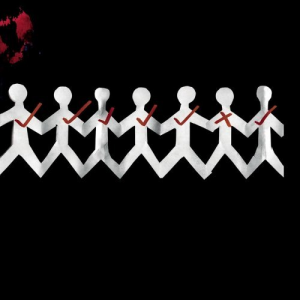So even though I am going to talk about how to build a PC, I have a confession to make: I do not have a PC myself. I was going to build my own, but when I decided on that, I picked the worst time to do it, which is when GPU prices skyrocketed and they were selling for more than their MSRP (Manufacturer's Suggested Retail Price). I gave up on that endeavor and just got myself a Xbox Series X. Even though that happened, I did read up on what parts a PC needs and how to build it, so for this post I will explain some of the parts that seem more complex.
1. The CPU (Central Process Unit)
Think of the CPU as the brain of the PC. When it is given an action to complete, it tries to decode it, and after that it executes it. It's kind of like how when you want to do an action, like move your hand, your brain sends messages to the nervous system, which then execute that movement. Basically, the CPU is the head honcho of all the programs of a PC, including graphics, calculations and memory.
You might think that when I mention memory, you think of the kind where it stores applications or files like pictures, but that's not the case. This type of memory, most often called RAM (Random Access Memory) stores the short term data that PCs need to operate. Programs are loaded into the RAM temporarily when it is being used. What's interesting is that every time you turn off your PC, the RAM is reset. The purpose of RAM is to give computers quick access to temporary data so that it can run programs and process tasks.
There are other parts that you need, which include the PSU (Power Supply Unit), storage, system cooling, and an OS (Operating System like Windows or Mac), but these are a little bit more straightforward than the parts I talked about above. Even though this applies for PC, these parts also apply for other technology like phones, game consoles, and even smart TVs. I hope you learned a little bit about how to build PCs, so that maybe you can build your own PC someday. Anyways, I'll see you guys on the next blogpost!